SPYZ DVR not Recording or Acting Strange? How To ResetUpdated a month ago
Purpose Of The Guide
Help you to reset your SPYZ device should it not be working correctly. This guide fixes 90% of problems when these devises are not doing what they are supposed to.
Let's Get Started
These products are amongst the most reliable we sell and when they are not working properly a simple reset can solve a majority of these issues. The SPYZ DVR is a is complex piece of kit, and like your PC, it can on occasion ‘crash’ and need a reboot to get it going again.
The first step is to find the Reset button, this is located on the underside of your recorder. Pictured below is the location of the reset button for the SPYZ15, but the other models look very similar, and have the reset clearly labelled.
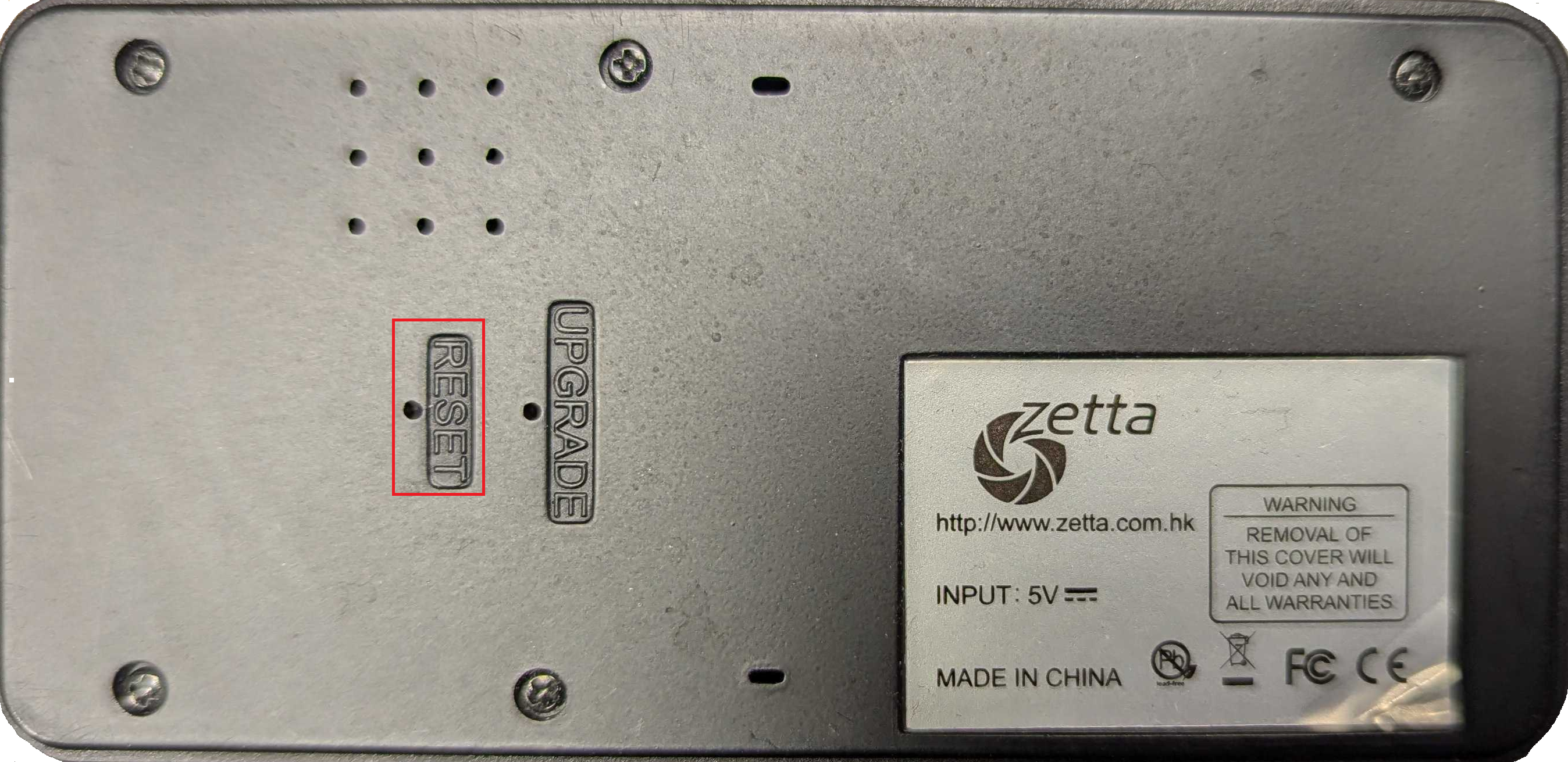
Once you’ve located the Reset button, you’ll need to find something small enough to fit in the hole, and press the button. Something like a paperclip or small hobby screwdriver is ideal.
Once you’ve located something, it’s just a case of pressing down the Reset button. Press and hold down the button for 10 seconds. The green LED will stay on for a few seconds, and then the unit is reset and ready to use as normal.
If you have configured the record mode through the Widget PC software, reconnect the SPYZ recorder to your PC, and double check all the settings are still correct for you.
Need more help?
If you need help with anything else please check out our other guides or get in contact.