How to Disable 'Auto Change Stream Type' on iVMS 4200Updated 30 minutes ago
The above method is now outdated for some versions of iVMS4200; if it does not work for you try clicking on the 3 dots next to your camera group in the left side menu of the Main View screen:
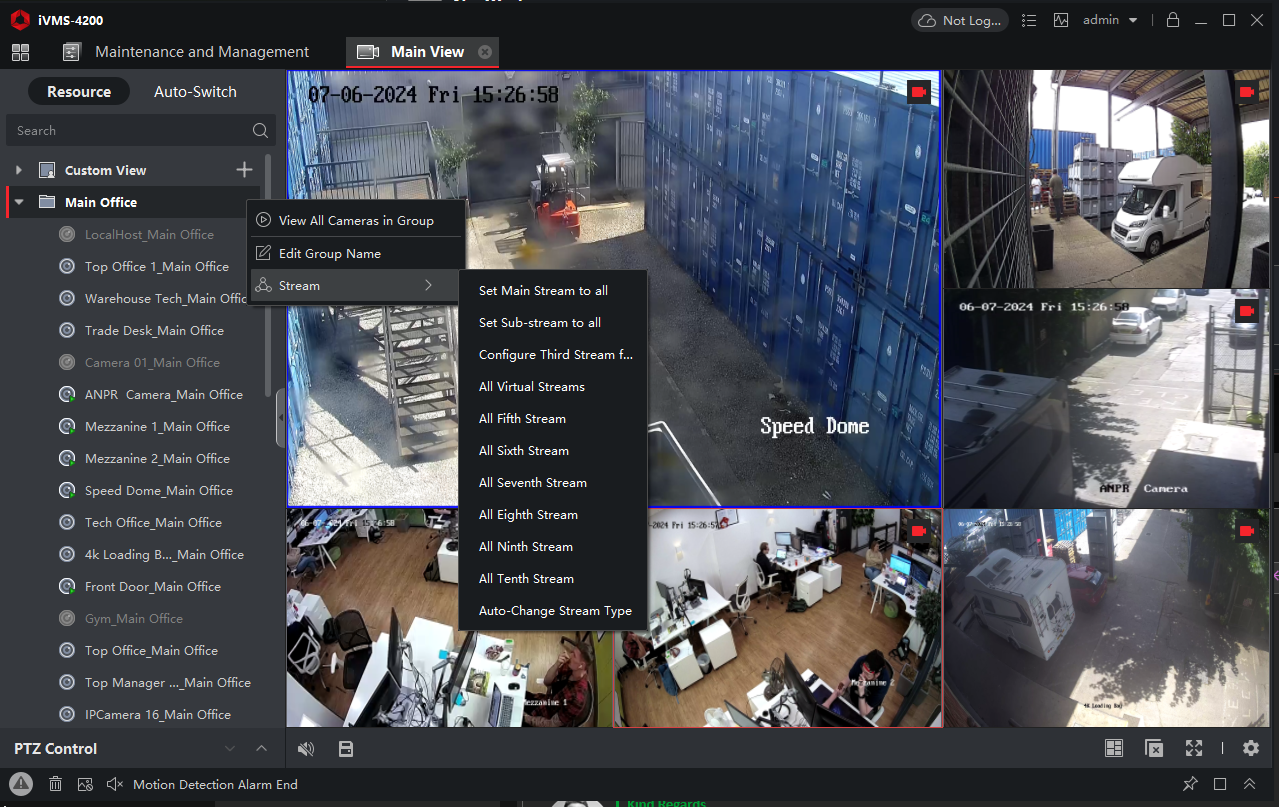
Then select Stream:
At the bottom, select Auto-Change Stream
Need more help?
If you need help with anything else please check out our other guides or get in contact.