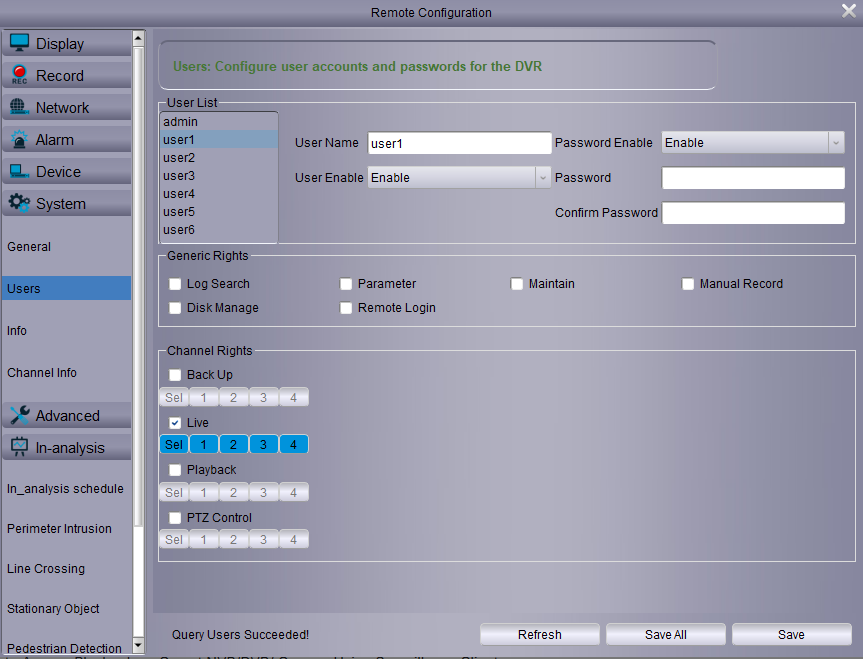How to add/modify users on your Gamut recorderUpdated 7 days ago
This guide covers how to add or modify users on your gamut recorder using the Surveillance Client soft, it also assumes that you already have the software and the recorder added to it.
You will want to start by opening the software and then selecting the Group Device option at the top, then find your system in the left box and click on the spanner/wrench icon to get access to the recorder settings.
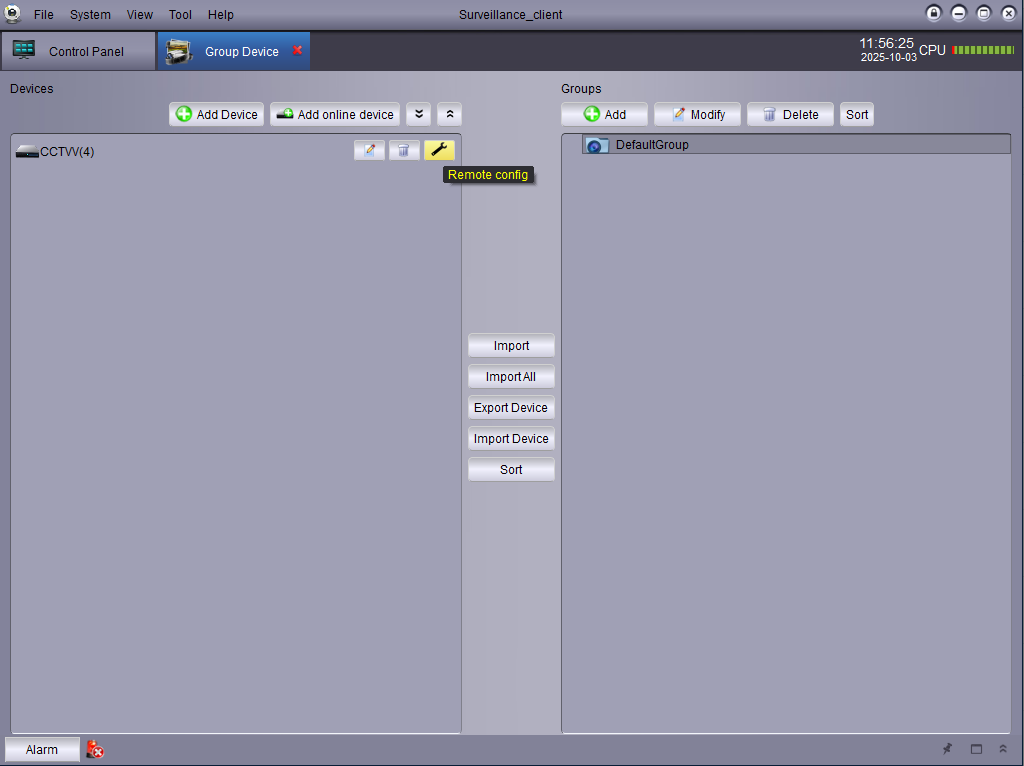
This will load up a new window, in here you want to click on System-Users on the left menu which will then present you with the below..
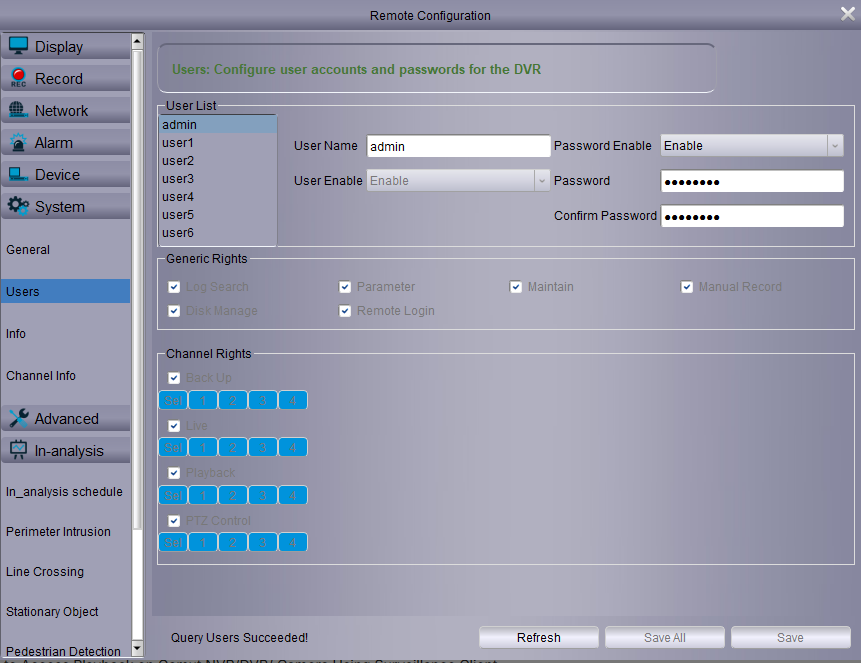
By default it selects the main admin account, however, you can select a different user on the user list, you will then want to go through the settings and modify it with whatever permissions you want them to have.
If you just want them to have access to the live view of each camera it would look something like below, you will want to make sure to enable the user and password options and set a secure password.